Website Loading Times Impact Your SEO
Read to learn more about how to make your website more user-friendly through optimized loading speeds. Learn to utilize web design to improve loading speed.
One factor that will influence whether a site visitor stays on your site, or quickly hits the exit button is load time. Unfortunately, it’s also something that isn’t entirely in your control. Many factors contribute to reduced loading times, some of which you have no control over. Thankfully, though, there are a few ways you can improve load time within your web design. One of them is to choose your hosting company wisely.
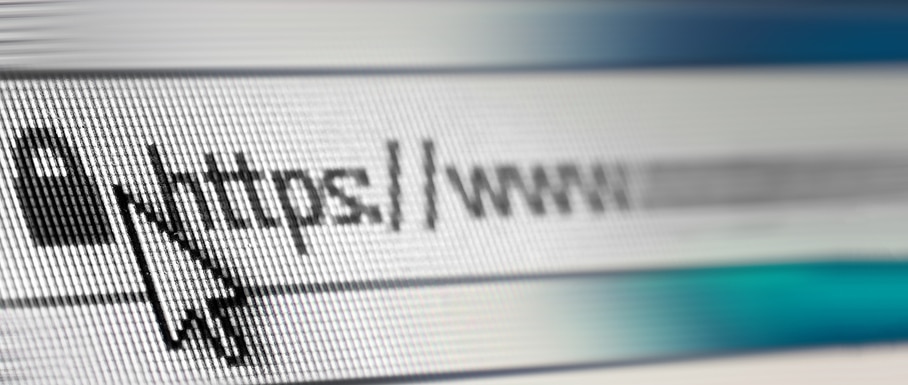
Evaluate Your Hosting Package Delivery
Choosing a hosting service with all the bells and whistles known to man is practically pointless if the service isn’t up to speed…literally. Speed and uptime are two of the most crucial points you should consider when selecting your hosting service. Therefore, to guarantee your website will not become the victim of massive slowdowns, ensure your hosting service can provide adequate speed.
Eliminate Old Plugins or Update Frequently
Old plugins often cause compatibility nightmares, and they tend to stick around. In some cases, this is because the plugin wasn’t properly deleted. In others, active left behind references can trigger a slowdown. To remedy this issue, make sure you update your plugins regularly and completely remove those not in use any longer.
Respect JavaScript
JavaScript is a useful, intelligent program. However, it can be misused. When this happens, it can cause all sorts of issues. One way to fix this is to update the program, but it’s even easier to use Java right the first time instead of trying to fix a misuse problem after the fact. This tip applies to all programming languages you utilize on your site. It’s essential to ensure you are using them correctly the first time to prevent problems down the road.
Utilize Cache
Admittedly, this is a factor that is more applicable to the user-end of things. That doesn’t mean you can’t optimize it from your side of things, though. In general, most browsers are designed with right cache settings, which makes the web page load faster. You should keep this fact in mind as you plan your website. For example, high-resolution images will be automatically loaded and then redownloaded on subsequent visits. Aim to keep default images and pages within a web-friendly resolution.
Consider CSS Sprites
While on the subject of images, you can reduce the strain on your hosting server and improve your client-side browser load by utilizing CSS sprites. This is most helpful when your site has several images that need to load simultaneously. CSS sprites combine all images into one, which will make your user experience much smoother and reduce the load on your cache as well.
Opt to Compress When Possible
In many cases, videos, images, and even web pages can be compressed into a smaller size. Some servers will provide this as an option within their service package for you to use when possible. If you can’t compress, you can instead use a plugin to reduce compatibility issues on your site.
Understand The Scope of CSS
In the same way that the program JavaScript can be burdensome when misused, CSS can also create issues when not properly utilized. If you feel your CSS has become cumbersome and caused heaviness on your site, you can remove extra space or line breaks. Invisible coding, which resides on an unused page, shouldn’t exist anyway, so keeping it there will only waste resources and reduce function.
In conclusion
Follow the tips listed above to ensure the fastest loading times possible. Sure, some of them are more difficult to implement than others. However, they are all worthwhile changes that will ensure your loading speed is optimal and that your brand is remembered for being a site that is easy to navigate and ahead of the game. Speak with Ulistic today to learn more about our business development, marketing, and sales services for managed IT service businesses.



