What is that little lightning bolt appearing in some of your mobile Google searches including social media? It signifies that the website is part of Google’s Accelerated Mobile Pages (AMP) Project. AMP’s mission is to speed up search results. AMP is an open-source initiative to improve the performance of web content and advertisements mainly for mobile devices, but will also work on desktops and laptops. Amp is also a collaborative effort that thousands of developers, publishers and tech experts are supporting. As a matter of fact, more than 1.5 AMP pages have been published to date. Here's how it works:
AMP Accelerates Load Times Especially on Mobile Devices
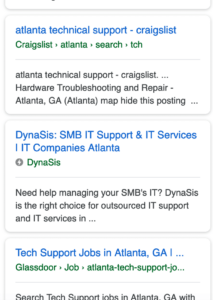 We’ve all experienced the waiting game when loading from our smartphone or other mobile devices. It just doesn’t compare to the speed of a pc or mac from our office or home. You see, when you load a new webpage, many things happen at the same time. Your browser loads the HTML page, then gives it even more resources to load, including the CSS that loads graphics, images, fonts, etc. (they usually use JAVA which is very time consuming). Then, there are those irritating ads that take time to load too. All this loading adds up to a slower than slow experience. So slow that some users will exit the search and move on to another task. According to an AMP supporter at The Washington Post, "If our site takes a long time to load, it doesn't matter how great our journalism is, some people will leave the page before they see what's there."
We’ve all experienced the waiting game when loading from our smartphone or other mobile devices. It just doesn’t compare to the speed of a pc or mac from our office or home. You see, when you load a new webpage, many things happen at the same time. Your browser loads the HTML page, then gives it even more resources to load, including the CSS that loads graphics, images, fonts, etc. (they usually use JAVA which is very time consuming). Then, there are those irritating ads that take time to load too. All this loading adds up to a slower than slow experience. So slow that some users will exit the search and move on to another task. According to an AMP supporter at The Washington Post, "If our site takes a long time to load, it doesn't matter how great our journalism is, some people will leave the page before they see what's there."
This is where Google’s AMP should enter your Managed Services SEO picture. In a nutshell, this is how it works. Instead of allowing websites to load whatever from wherever, Google AMP creates another version of the web page. These pages are also hosted on Google’s servers, which will increase the loading speed as well. No pop-ups or huge overlay ads on to more overlay ads. This results in fewer annoying loads not even requested by the user, so the user gets right to what they were looking for in the first place and stays on the website.
Look For The Lightning Bolt And Grade Your Managed Services SEO
There are a few ways to determine if you’ve been sent to a Google AMP page or directly to the website. In the Google Search, any AMP pages will have a small lightning bolt symbol inside a circle with the letters AMP by it. Plus, once you click it, the URL bar will have a Google address instead of the original website address. If you click to the "x", it will return you to the Google Search, where other selections will appear.
Many major publishers and web developers are already enabling Google AMP, giving the user a quicker load experience. Check out this video tip and grade your MSP website now at https://www.ulistic.com



