Is your MSP making the most of local search results through Google My Business? Local Search is one of the many elements of an MSP SEO strategy that Ulistic specializes in. If you’re unsure how to improve your MSP’s Google My Business account or need help getting one started, we’re glad to help. Even if you're already using it, keep reading for our killer tip on auto-publishing blog content to it.
What Is Google My Business?
Google My Business is Google’s solution for local search. Users can create an account for their local business, and Google will use the information therein to populate local search results. Google My Business is a prime consideration when Google displays local mapping results. (This is the main reason that if you’re scrolling around a residential neighborhood on Google Maps you’ll see a few businesses scattered about. These are typically home-based businesses that are utilizing Google My Business.)
If you don’t have a Google My Business account, you need to.
Speak with your Ulistic account manager now to get one setup.
Use it to get reviews, and regularly post content on there. Why? Because voice search and local search are critical, and Google pulls from this source for those searches. But don’t take our word for it. Jayson DeMers, writing for Forbes, asks whether Google My Business is worth the effort, and he concludes yes: it takes minimal effort, and it can help you reach customers that don't know about you yet with accurate information.
How to Auto-publish Blog Content to Google My Business
It’s simple. Just use a plugin created by a firm out of Australia called Google My Business Auto Publish. Follow the link and download the .zip file. Then, go into your WordPress site, upload the file, and you’re almost ready to go.
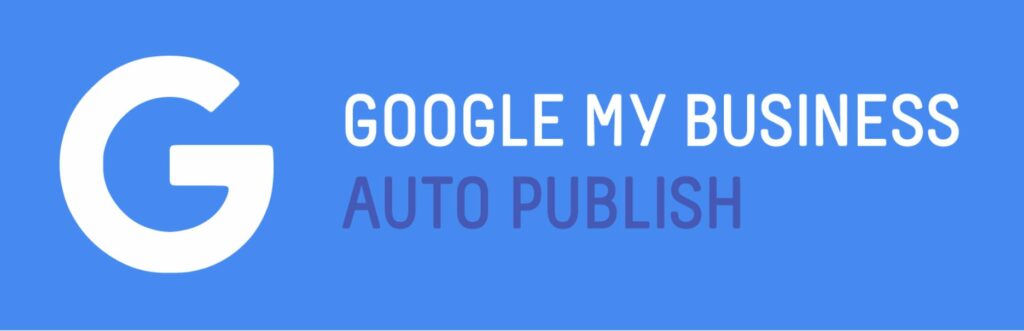
Now you should see WP GMB Auto Publish in your WordPress sidebar. Click on that. You’ll see a button that says “Connect with Google My Business.” Click that and follow the setup process. You may have as many as nine tabs within the plugin. Some are optional power user configurations, but go ahead and click through the tabs. Feel free to experiment some with the options available.
Once you’ve configured the plugin, you’re good to go. Now whenever you post to your blog, the plugin will auto-publish blog posts.
Google My Business Auto Publish: Surprising Additional Features
This plugin is so powerful. It’s full of surprising extra features. For example, you can even select Post Categories that you don’t want to auto-publish. Maybe some of your posts are better than others for the general public, and others are only meaningful to your biggest fans (or enterprise customers, or whatever makes sense in your business). Select those latter categories to prevent them from populating your Google My Business page. This will keep the focus on your more broadly applicable posts.
This plugin also offers some review management features. You can’t completely remove low-star reviews from Google, of course. But this plugin will allow you to prioritize 5- and 4-star reviews automatically and post them right to your website. Just click the Reviews tab, configure to your liking, and implement the shortcode.
Creating Your First Google My Business Auto-Publish Post
Creating your first auto-publish post is easy as can be. Just create your post in WordPress as you usually would, but before you click “Post,” give some attention to the WP Google My Business Auto Publish Settings pane right next to your post editor. The default settings will work just fine, but you can further customize if you desire. Once you’re happy with it, click “Share now,” and that’s it!
Go ahead and test it out: the moment you click “share now,” open a new tab and, well, Google your business. The results that show on the side of the Google search page should list your business’s info. And check out the blog post it displays: It’s the one you posted moments ago.
This tip is just one of many ways Ulistic can help you improve your MSP website. Want to learn more? Grade your MSP website now at https://www.ulistic.com.



