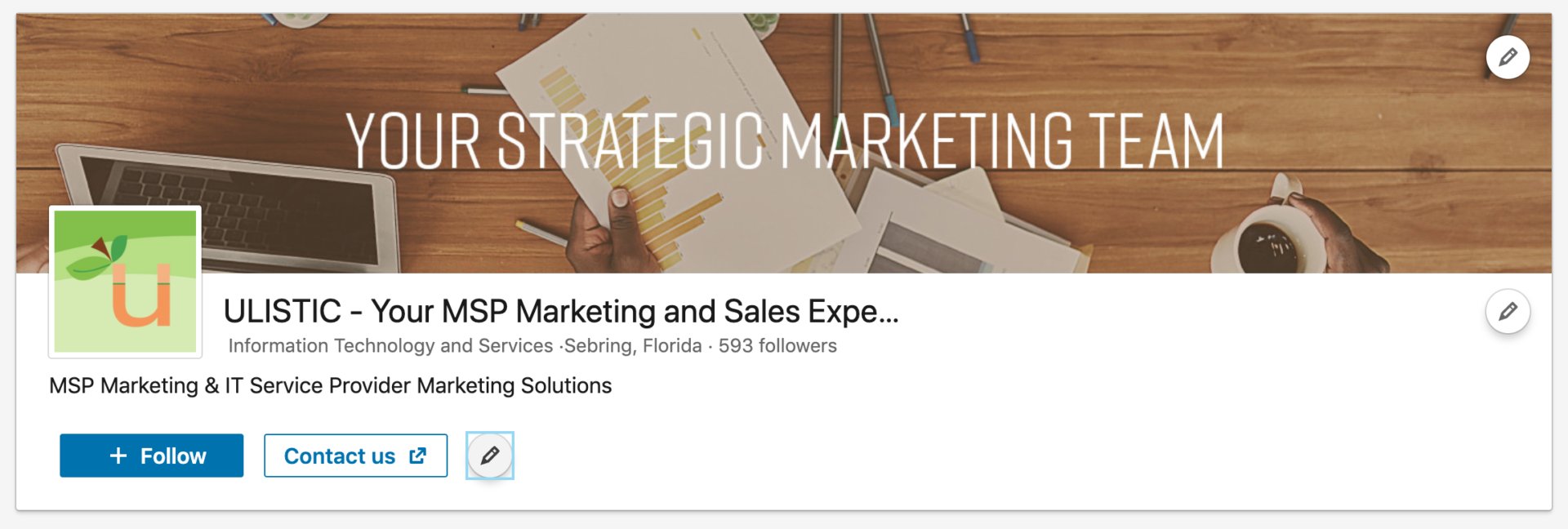
If you have a company page on LinkedIn, you already know how important it is to have a detailed LinkedIn marketing strategy and to engage your audience in a myriad of ways, every day.
Now there's an even easier way to do this: LinkedIn has recently rolled out a new update concerning CTAs that allows you to drive more followers from your individual page to your company page, increasing potential leads and business opportunities in the process.
Five New Call-to-Action Buttons
This latest feature addition on LinkedIn provides five new Custom Call-to-Action Buttons that you can add to any individual page. Prior to this, users could only engage visitors and followers further with the primary CTA button, which simply said “Follow” and, you guessed it, allowed someone to follow you. The “Visit Your Website” prompt only led visitors to your homepage.
Now, visitors can go to any URL you specify.
The change comes after LinkedIn was prompted by its users to include better ways to engage followers and drive traffic to company pages: “As a Page Admin, we've heard that you want the ability to customize the way you engage with your Page followers and visitors.”
The new CTA button options are:
- Sign up
- Learn more
- Visit website
- Register
- Contact us
How to Add the CTA Buttons
When looking at your company page, simply click the “edit” icon (the small pencil graphic) on your CTA button. A drop-down menu will appear with the five new CTA button options. From here, choose a CTA you’d like to use and paste in your chosen destination URL.
The Power of CTAs
CTAs or calls-to-action are critical to any quality digital marketing strategy. First, they funnel readers, followers, and visitors to continue their “buying journey” or “business relationship journey,” depending on your industry.
To be sure, providing useful information and insight to readers and visitors is essential, but you then need to give them a place to go from there. Without a quality CTA to continue their journey, any efforts you’ve made in the content you provide will be for naught.
Track Your Success With LinkedIn Analytics
In addition to the CTA buttons themselves, LinkedIn also allows you to track the success of your chosen CTA buttons with their analytics program.
Simply check your Analytics Dashboard to see how the use of your call-to-action is doing when it comes to site visitor numbers and new followers. LinkedIn reminds users that the CTA analytics feature is only available on desktop computers.
Stay Up-to-Date With New LinkedIn Rollouts
LinkedIn is great at staying in tune with what users and Page Admins are looking for. They want to help you increase site traffic and improve your business and networking opportunities, so they’re always rolling out new features to achieve this.
For example, in addition to the five new custom CTA buttons, LinkedIn has also recently unveiled two other features:
- Mobile Admin Editing, which allows you to edit your posts and update your important page details from your mobile phone or tablet.
- Communities Hashtags, which allow you to “associate your page with relevant hashtags and join important conversations that members and organizations are having on those topics.”
Check out these features and see what they can do for your digital marketing strategy.



